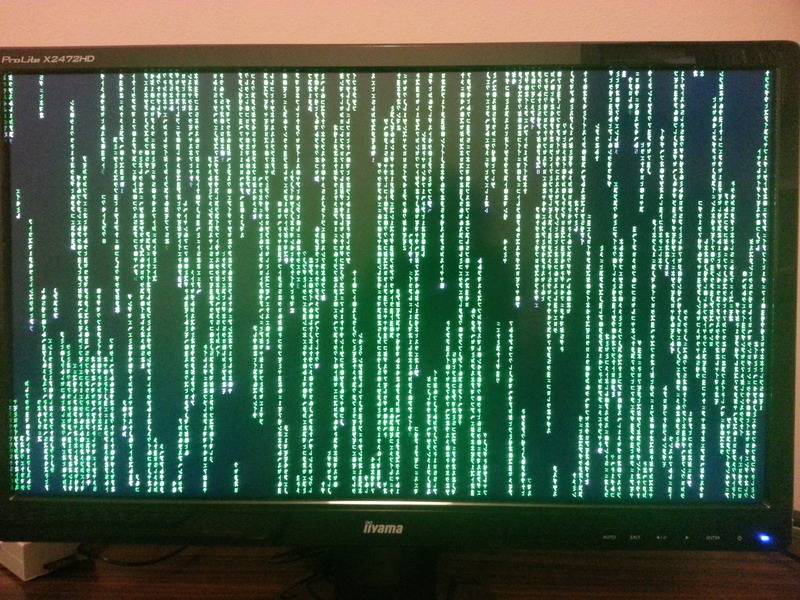Difference between revisions of "Hardware: Raspberry Pi - Matrix Pi"
Lukas Dzunko (talk | contribs) (→step 2) |
Lukas Dzunko (talk | contribs) |
||
| Line 6: | Line 6: | ||
=== How to install === | === How to install === | ||
| − | I am using [https://github.com/debian-pi/raspbian-ua-netinst/releases#raspbian-ua-netinst/raspbian-ua-netinst-latest.zip raspbian-ua-netinst] as it don't require interaction during install. Good thing is that <code>installer-config.txt</code> and <code>post-install.txt</code> are retained during re-install. I put my configuration script inside <code>post-install.txt</code> in way that installer is ignoring it but I can invoke it after system | + | I am using [https://github.com/debian-pi/raspbian-ua-netinst/releases#raspbian-ua-netinst/raspbian-ua-netinst-latest.zip raspbian-ua-netinst] as it don't require interaction during install. Good thing is that <code>installer-config.txt</code> and <code>post-install.txt</code> are retained during re-install. I put my configuration script inside <code>post-install.txt</code> in way that installer is ignoring it but I can invoke it later after system is installed. |
==== step 1 ==== | ==== step 1 ==== | ||
| − | Download installer and unpack it on SD card (check | + | Download installer and unpack it on SD card (for details check [https://github.com/debian-pi/raspbian-ua-netinst/releases#raspbian-ua-netinst/raspbian-ua-netinst-latest.zip raspbian-ua-netinst]). |
==== step 2 ==== | ==== step 2 ==== | ||
| Line 16: | Line 16: | ||
'''Note 1:''' MediaWiki is capitalizing names. If downloaded files are not in lowercase then correct file name. | '''Note 1:''' MediaWiki is capitalizing names. If downloaded files are not in lowercase then correct file name. | ||
| − | '''Note 2:''' <code>installer-config.txt<code> is only template. You should fill-in it (btrfs is required by <code>post-install.txt</code> | + | '''Note 2:''' <code>installer-config.txt</code> is only template. You should fill-in it (btrfs is required by <code>post-install.txt</code>) |
Revision as of 18:49, 24 August 2014
This is quick and dirty way how to get my "Matrix Pi" operating.
The intent is not to provide lightweight Matrix like display but to configure my development environment. My UI is not ready yet but I want to test video output and stability under CPU load. Cmatrix is providing both, nice looking output and is using lot of CPU. In future I'll replace it whit my UI ...
How to install
I am using raspbian-ua-netinst as it don't require interaction during install. Good thing is that installer-config.txt and post-install.txt are retained during re-install. I put my configuration script inside post-install.txt in way that installer is ignoring it but I can invoke it later after system is installed.
step 1
Download installer and unpack it on SD card (for details check raspbian-ua-netinst).
step 2
Add installer-config.txt and post-install.txt.
Note 1: MediaWiki is capitalizing names. If downloaded files are not in lowercase then correct file name.
Note 2: installer-config.txt is only template. You should fill-in it (btrfs is required by post-install.txt)